Kumpulan Tutorial Terbaik
1. Shadow Recovery of Backlight Problem
Photographer Edwin Setiawan explains in this simple Photoshop tutorial how to fix backlight problems.
2. Skin and Facial Enhancing
Learn how to enhance and glamorize a face in Photoshop with this easy to follow tutorial.
3. Professionalizing low quality photos
Turn your low quality discolored photos to professional looking photos with this simple and easy to follow tutorial.
4. Glamor Retouch Tutorial
Learn how to smooth skin and add those glamorous glow using this simple and short tutorial.
5. Sharpening Photos: An Alternative Approach
Here’s an alternative and more effective way of sharpening blurry photos.
6. Photo Retouching with Lighting Focus
Photo Restoration
1. How To Repair Scratches, Tears, and Spots on an Old Photograph
This PSD Tuts+ tutorial will teach us how to repair cracks, scratches, and spots so this photo of the Swedish Nightingale, Jenny Lind, looks just like new.
2. Professional Photograph Restoration Workflow
Once again, PSD Tuts+ shows us in this tutorial in-depth professional workflow for restoring old photographs to their former glory.
3. Restoring Colors of Old Photographs
Here’s a quick fix tutorial on how to fix and restore colors of old photos using Photoshop Elements.
4. Coloring an Old Black and White Photo
This tutorial demonstrates in very simple and easy to follow step by step procedures on how to add some colors to old black and white photos.
5. Adding Colors to Black and White Landscape Photo
Here’s another coloring black and white photo tutorial in Photoshop. This one is a more extensive and detailed demonstration using an architectural/landscape type of photo.
6. Give Old Photos A Punchy Stylistic Feel
Restore old photos their once glossy and punchy feel with this simple tutorial which includes a video of the actual process.
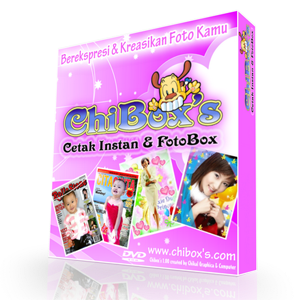











0 komentar :
Posting Komentar